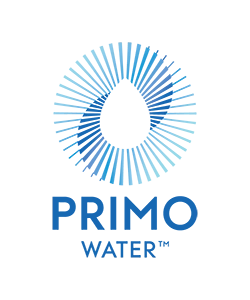Given the volatility of the last month’s COVID crisis and its tumultuous positive/negative effect on different industries, many companies are now looking at their digital campaigns with renewed vigor. Whether you want to double down on what is working or are trying to trim the fat to conserve budget during a lean time, the overwhelming question right now for most business owners is how to know how their campaigns are performing.
It seems like it should be an easy answer as we live in a data-driven industry. Want numbers? We’ve got tons of them! You can export so many reports from so many systems that eventually you will be overwhelmed with data and possibly still know nothing valuable. Knowing what to look at and what it means can be much more difficult and involved than many people realize – and looking at it incorrectly can have dire long term consequences.
Sound scary? It doesn’t have to be! The good news is that you don’t have to be a data-master or excel wiz to analyze this – you just need access to your analytics account and a bit of an open mind to see past surface-level analytics data to what is really fueling your business. There are many different ways you can examine your data and it is a situation where the collecting of data and process of thinking through it is possibly even more valuable than your end concussion. It’s like a philosophy thought experiment with $$$ and success as the prize. Just imagine Plato on Shark Tank and you will get in the right mind frame to tackle this head-on.
Pull up your analytics and get ready to see how to look at the full funnel of your campaigns so you can optimize now during this craziness and avoid cutting your long term goals off at the knees once everything starts to return back to normal – which it will!
You Have (Probably) Been Looking at Analytics All Wrong – Or At Least Incompletely
Analytics is a great tool that agencies use every day and many business owners as well. Google has done a lot of work to make it relatively user friendly. In fact, now you don’t even have to know how to find what you are looking for. You can just type your questions into the box and it brings data right up! Pretty cool – like an Alexa for your data.

While making it easier for people to find information is great and has made Google Analytics a staple for most businesses – it also gives people just enough information to feel informed even though they may not actually truly understand it. This is when people can know enough to be dangerous and not even realize it!
One of the most common issues that people find themselves in is getting tunnel vision around the surface level data analytics gives and only making their decisions based on that. It is very easy to do! If you want to see how much revenue your organic search has brought in – that is very easy to find in analytics with a few clicks.

Yes, based on this report, we can say that organic has “brought in” just under $115,000 this month. This is where most people stop and it is not “untrue”. However, that is only part of the story.
That is how much organic has brought in in a last non-direct click attribution model, which means that they came through an organic channel as the last thing they did before they completed their order (as long as the last thing wasn’t direct traffic). This is not the number of new customers that initially found you through organic even though they didn’t buy anything right then and came back later. This is literally only the amount of money you made from people who came from organic as their last non-direct interaction with the site before they checked out. When you think of it that way, it is pretty limited because most people have multiple touches with your business before they convert.
How to See Your Customer Journey for What it Really Is – Because Click and Buy/Contact is RARE
Unless you are an emergency business like a plumber or locksmith, the chances are that your customer has multiple touchpoints with your business before they buy something or contact you.
Too often people think that their customers click an ad and immediately put something in their cart and checkout or pick up the phone and call – but rarely do customers do that unless their toilet is actively overflowing or some other kind of emergency is happening.
People take their time and look at review sites, your website, look for coupon codes, bookmark links to come back to – and a million other things that cause them to come back to your site multiple times before they convert. You can see your particular path length in analytics under Conversions > Multi-Channel Funnels>Path Length.

The number of times people come back to the site is going to be different depending on your industry and business. Generally, the larger the investment the more interactions people will have before pulling the trigger. Picking a physician is very different than ordering something that is <$20.

The above is a medical client who has an inhouse treatment option and 70% of their customers have 12 or more interactions with the site before even giving any insurance info to see if they are eligible.

Comparatively, the above beauty/ecomm site has a much more scattered number of interactions before purchase, but with over 30% still having 4-12+ interactions before they buy something.
This is to be expected as the investment of a cosmetic is much lower than that of medical providers.
Depending on your industry, yours could look similar or very different but I am guessing that your customers are visiting you way more than you thought. So, what are they doing and why don’t they just buy something or call you? We can also see that!
Using Conversion Paths to See What Makes People Choose YOU and Not Your Competitor
Now that you see the percentage of people who have multiple interactions before converting, we can further drill down and see exactly what they are doing and how they are coming to your site in the Top Conversion Paths Report.


Remember, google analytics reports in last non-direct click attribution in most of its reports and we said that was a limitation in seeing the true value of other channels. The above report illustrates why.
After removing direct to better see paths that do not include it as the last touch, we can see that a great amount of conversion value has other last touch points that are not direct.

Under the last non-direct click attribution model, the last channels would get ALL THE CREDIT for those conversions because it is the last thing people did before they finished their conversion.
But, those customers found you through organic or paid or whatever channel they first came to the site through. They have to know about you before they can come back to your site through email or a coupon site plugin like Honey that they only decided to use after they found you.
This is the problem with only looking at surface level analytics data that is all last non-direct click – it severely undervalues introductory channels. By only looking at surface-level reporting, businesses may stop marketing programs that are in fact growing their customer base or helping them along the path to conversion and feeding their other channels.
Imagine this tunnel vision happening in another venue such as a school. The goal of school is to graduate students. If schools were going to do their hiring practices and salary allocation based on a last touch-esque model then they would find that senior teachers graduate all the students – preschool teachers and 4th-grade teachers graduate no one! Let’s stop hiring preschool teachers and everyone but senior teachers so we can “optimize” our resources based on who is “accomplishing the goal”. Of course, this is ridiculous. The senior teachers would be unable to graduate anyone because they would be teaching ABCs and how to raise your hand in class instead of physics, AP literature, etc. because all of the helper teachers are no longer there.
The exact same thing happens in businesses every day based solely on surface-level analytics reporting by well-meaning people who are trying to make data-driven decisions but don’t see the full picture.
Learning Who Your Helper Channels Are so You Don’t Fire All Your Customers’ Preschool Teachers
An easy way to see who your “helper” channels are is by going to your Assisted Conversions report.

*note that the attribution model here is a tad different as the MCF section of analytics actually uses straight last click attribution.*
This shows you which channels tend to be last click (looking at you, direct traffic channel) and which tend to introduce people to your brand or be an early stage helper channel, but get almost no credit in other analytics reports.

Sorting by the last column shows you exactly what channels are helpers (at the top) and which are the more last click channels who get all the credit most of the time (closer to the bottom of the list). A number closer to or above 1 means it is a helper channel, while a number closer to 0 means is a last click channel.
Does this mean the channels on the top should not be cut or you should pour a bunch more budget into them? Maybe, maybe not. However, it is essential that you be aware of this so you do not make the mistake of cutting all email campaigns and then in a month be confused why your direct traffic fell off a cliff.

In the above example, email has exactly the same number of assisted conversions as last-click credited conversions. It is only receiving half the credit for the weight it is pulling and if it were cut, you can expect that the majority of the revenue that it assisted with ($24,746) would also go away as well.
Depending on your goals at the moment and long term, that may be acceptable or unacceptable – but at least you can be aware of the opportunity cost of any of your campaigns when you are making those decisions and optimize using different attribution models to achieve your long term goals.
Choosing Which Attribution Model to Use – Because There Are a Lot Of Them
Analytics gives you an overwhelming number of attribution models to analyze data, but we will focus on the few that are most helpful in our opinion.

Last Interaction: This is what is used in the Multi-channel Funnel section of Analytics.
Last Non-Direct Click: What we see in other analytics reports.
Last Google Ads Click: This shows you which was the last Google Ads campaign to get the click before purchase. It is similar to last click – but only useful for ads.
First Interaction: This is great for showing you what channels tend to introduce people to your brand and get them started on their multitouch journey. Can be used for all channels.
Comparing last click to first click across all channels, we can see what channels tend to introduce people to your brand and which tend to convert on the last click model.

No surprise, email and direct tend to be further down the funnel as people need to find your brand before they come back through direct and before they get added to your email list. In this example, organic introduces future customers to the brand 75% more than it gets credit for under the last-click attribution model.
This is good information to have when deciding where to put additional budget or cut budget. If your organic rankings suffer – you would miss out on over $400,000 in revenue unless your customers magically found you some other way. While not impossible, that would be unlikely unless you moved the budget to a channel that has similar first touch conversion rate – but there don’t appear to be anything close in this example.
You can even use this exercise to analyze your google ads campaigns as some of those campaigns will be more introductory (such as non-branded campaigns and audience prospecting display campaigns) and some may be more bottom-funnel.

The #1 special offers campaign above does not appear to have a fantastic ROAS based on the last non-direct click interaction data. However, the first interaction ROAS significantly better. It is a much more introductory campaign than it is a direct conversion campaign and by cutting the budget there, you would be missing out on a lot of new customer prospecting.
The people who click those ads don’t immediately buy as they are not brand aware yet – but they do buy eventually and the return on what they buy is much better than it first appears. It would be quite an opportunity cost to miss out on if someone were only analyzing this paid spend on a surface level and cut the budget to that campaign.
 Above we can see how last non-direct click compares to last google ads click and paints a very different picture of paid search performance. This is helpful for seeing which campaigns tend to convert well as a later touchpoint, even though they are not the last thing someone interact with (direct traffic notwithstanding) before converting.
Above we can see how last non-direct click compares to last google ads click and paints a very different picture of paid search performance. This is helpful for seeing which campaigns tend to convert well as a later touchpoint, even though they are not the last thing someone interact with (direct traffic notwithstanding) before converting.
There are a multitude of different combinations that you can use to compare that can give you widely varying data. However, generally the thing most of them will have in common is that they will show increased value to helper channels and campaigns and how all of your channels play into your full-funnel customer journey. Last non-direct click is not the end all be all of your marketing efforts – it is only the first step.
Easy Action Steps to Take to Get Started on Attribution Modeling & Full Funnel Understanding
- Examine your conversion path report and see what combination of channels tend to lead to the shortest conversions paths. These are the most efficient and any changes in budget allocation would be felt more quickly if it affected those channels.
- Examine your assisted conversions report to see what channels or ad campaigns tend to be helper channels and assisted in conversions – even if they are not necessarily the very first or last non-direct interaction a customer has with your brand before converting.
- Compare first interaction and last non-direct interaction conversion models in the model comparison tool to see if any of your campaigns are decidedly more first touch and have not been getting this credit they deserve under your normal analytics reports.
- If you run paid ads, take a look at your model comparison tool to compare how last non-direct click and last google ads click attribution models affect your campaign performance.
- Dedicate yourself to this thought process the next time you are making budget decisions – and every time. It will give your decisions a much rounder view and more informed lens than only looking at the surface level reports.